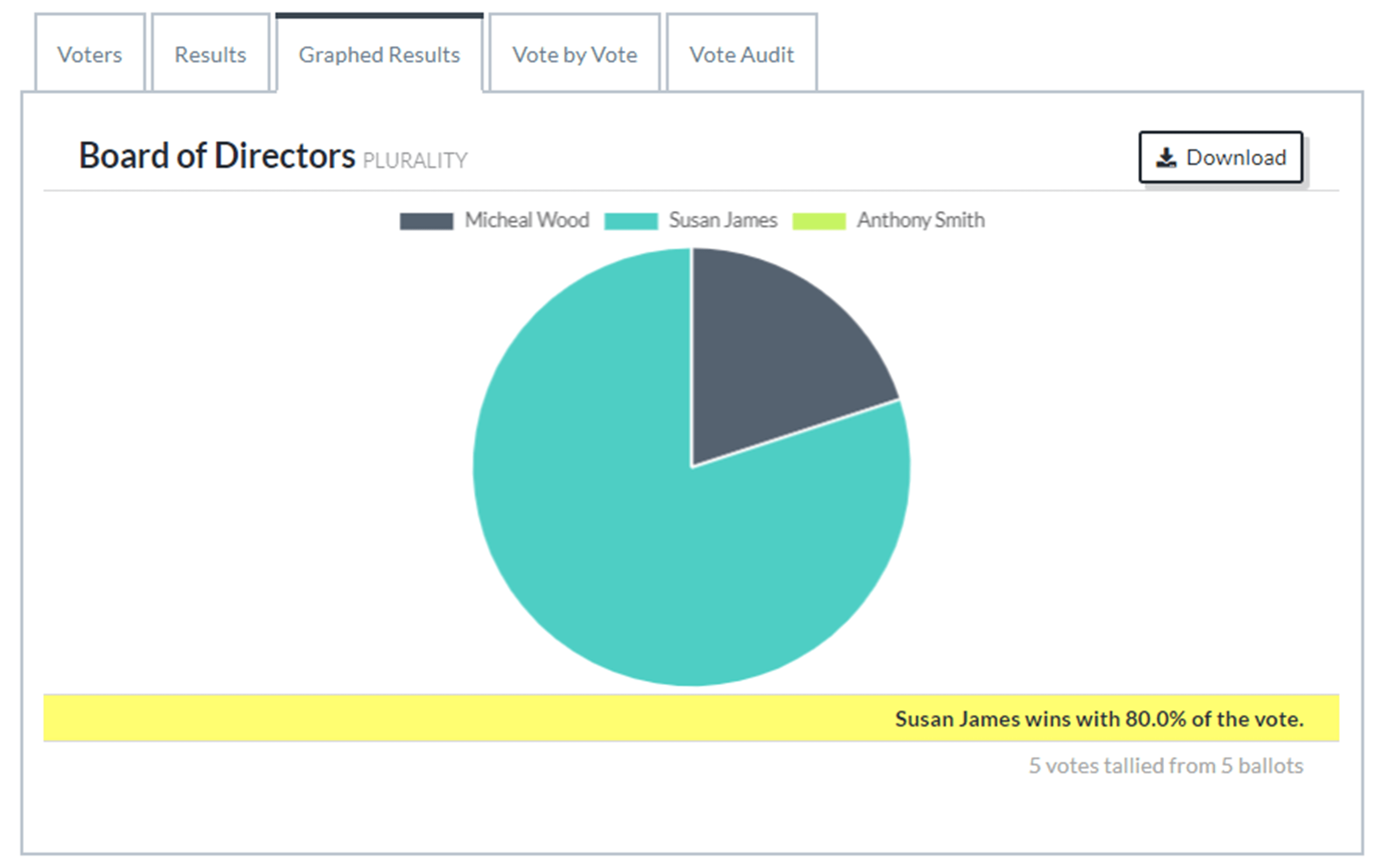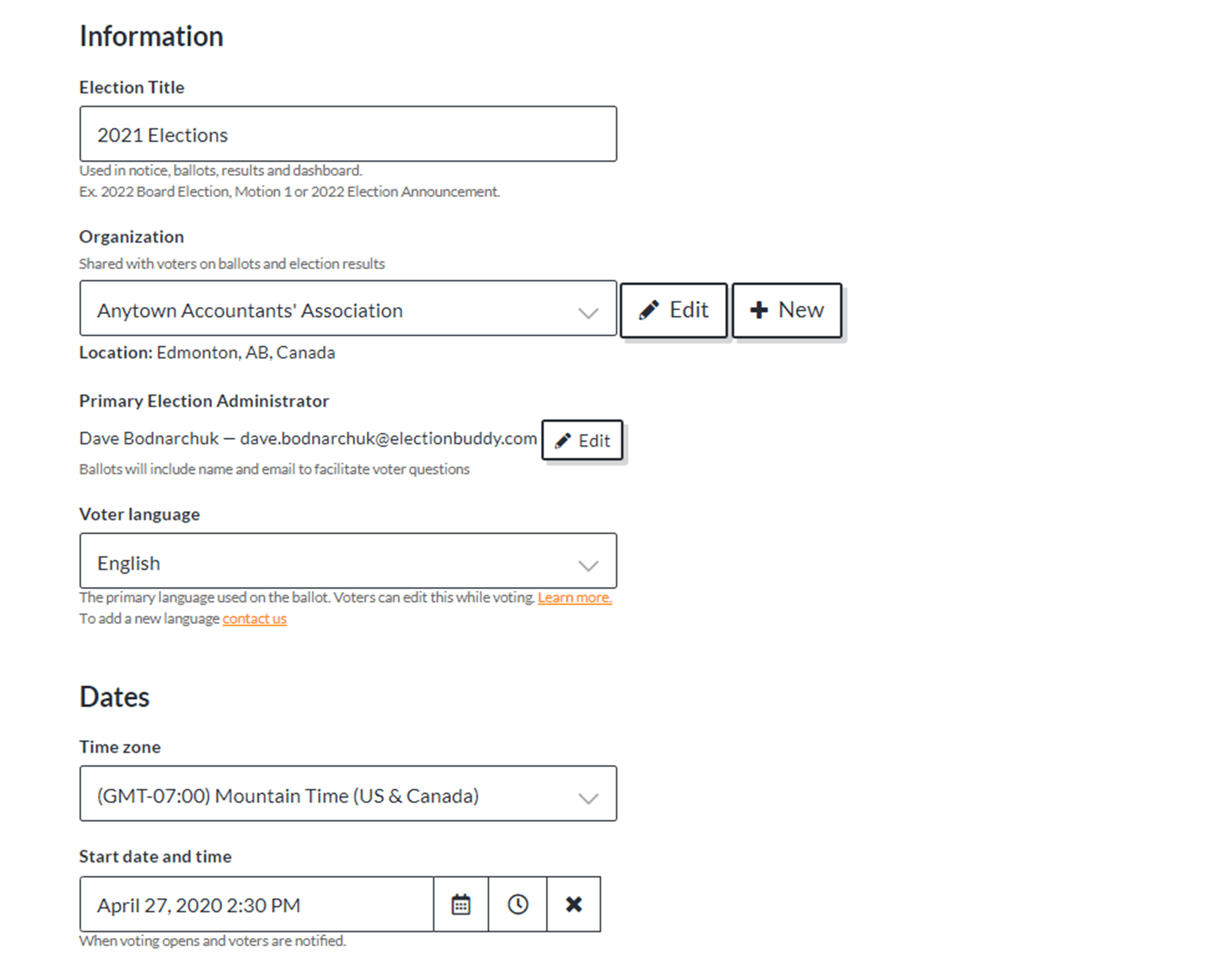
Step 1: Setup
Add election details
Enter your election name, dates and settings
Design your ballot and notices
Add positions, candidates and questions with photos and bios and personalize the email, text and paper notices
Add your voter list
Pull lists from Excel or your contact manager